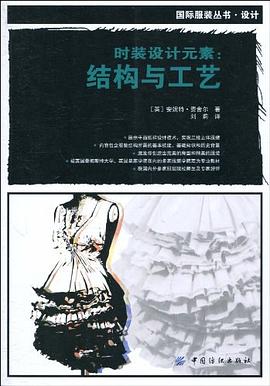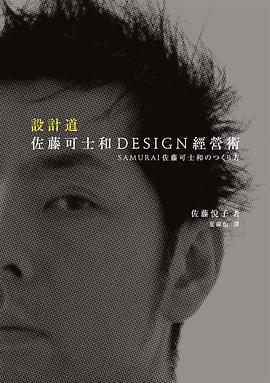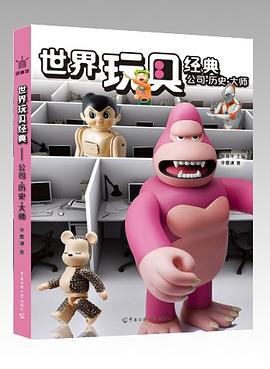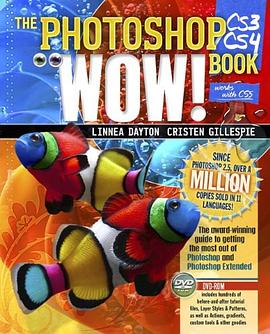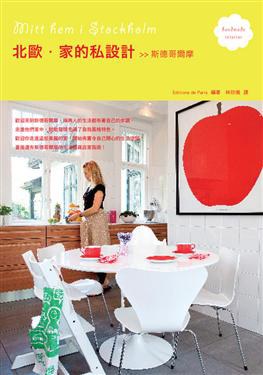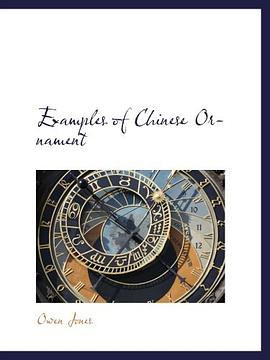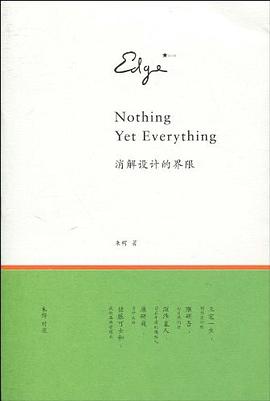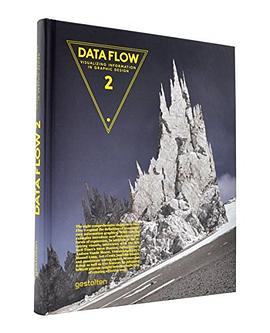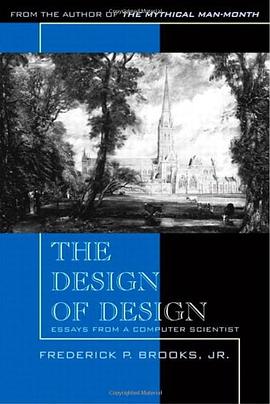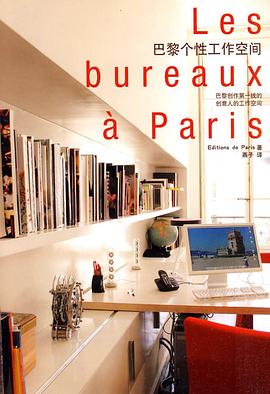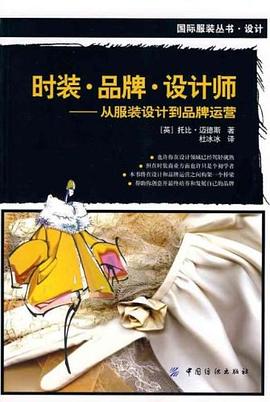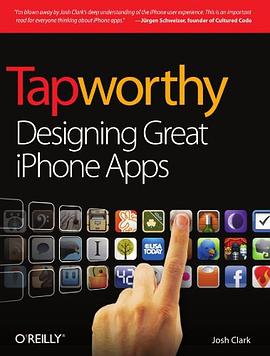
Tapworthy pdf epub mobi txt 电子书 下载 2026
- 交互设计
- 设计
- iphone
- design
- app
- 产品设计
- 移动设备
- 用户体验
- 用户体验设计
- 交互设计
- 界面设计
- 产品设计
- 用户研究
- 可用性测试
- 设计原则
- 移动端设计
- 设计思维
- 设计实践

具体描述
So you've got an idea for an iPhone app -- along with everyone else on the planet. Set your app apart with elegant design, efficient usability, and a healthy dose of personality. This accessible, well-written guide shows you how to design exceptional user experiences for the iPhone and iPod Touch through practical principles and a rich collection of visual examples.
作者简介
Josh Clark is a writer, designer, and developer who helps creative people clear technical hassles to share their ideas with the world. As speaker and consultant, he has helped scores of companies build effective websites and mobile apps. When he's not writing or speaking about clever design and humane software, he's building it. Josh is the creator of Big Medium, friendly software that actually makes it fun to manage a website. He's also the author of Best iPhone Apps and iWork '09: The Missing Manual, both published by O'Reilly. Before the rise of the Web, Josh worked on a slew of national PBS programs at WGBH-TV in Boston. He shared his three words of Russian with Mikhail Gorbachev, strolled the ranch with Nancy Reagan, hobnobbed with Rockefellers, and wrote trivia questions for a primetime game show. Now Josh makes words and spins code at his hypertext laboratory globalmoxie.com. He divides his time between Providence, Rhode Island, and Paris, France.
目录信息
On the Go: One Hand, One Eye, One Big Blur
Get It Done Quick
One Tool in a Crowded Toolbox
Bored, Fickle, and Disloyal
Double-Tap, Pinch, Twist, What?
Clumsy Fingers
So, What, Do I Design for Dummies?
Chapter 2 Is It Tapworthy?
There's Not an App for That
What's Your Story?
What Makes Your App Mobile?
First Person: Josh Williams and Gowalla
Big Talent for Little Icons
Get to Pixels Fast
Making It Work
Try, Try Again
Finding Focus
Optimizing for the Primary Task
Building for Exploration
Colorful Personality
Less Flash, More Function
The App Doesn't Have to Do It All
Mobile Mindsets
"I'm Microtasking"
"I'm Local"
"I'm Bored"
What Makes You So Special Anyway?
Wait, Wait, Come Back!
Throw Out the Babies, Too
Can't I Get That on the Web?
Touchpoints
Chapter 3 Tiny Touchscreen
A Physical Feel
Rule of Thumb
The Magic Number Is 44
Don't Crowd Me
First Person: James Thomson and PCalc
Designing for Touch
Give Me Feedback
Pimp My Calculator: Virtual Keypads
Pointed Design
Take It From the Top
Design to a 44-Pixel Rhythm
Be a Scroll Skeptic
Edit, Edit, Edit
Secret Panels and Hidden Doors
Touchpoints
First Person: Rusty Mitchell and USA Today
All the News That Fits
Psst . . . Hints for Working Custom Controls
Big Problem with Tiny Buttons
Either/Or: You Can't Fit It All
Chapter 4 Get Organized
WWJD: What Would Jobs Do?
Getting Around: Apple's Navigation Models
Flat Pages: A Deck of Cards (or Just One)
Tab Bar: What's on the Menu?
Tree Structure: Let 1,000 Screens Bloom
Combining Navigation Models
Modal Views and Navigational Cul-de-Sacs
A Tangled Web
Storyboarding Your App on Paper
Put Something Ugly on Your iPhone
Touchpoints
First Person: Jürgen Schweizer and Things
Organizing the App
Choosing the Navigation Style
Minimal Graphics
What Makes the Feature List?
Rhyme with Apple's Design Language
Chapter 5 The Standard Controls
The Power of Standard Visuals
The Navigation Bar Shows the Way
The Toolbar
"So an Icon Goes into a Bar . . ."
The Search Bar
Table Views Are Lists on Steroids
Setting the Table: Indexes and Grouped Lists
Table View Editing Tools
Text Me
Editing Text
Fixing Typoz
Is That for Here or to Go?
Don't Make 'Em Keybored
Multiple Choice: Pickers, Lists, and Action Sheets
On the Button
Yes and No: Switches
Segmented Controls Are Radio Buttons
Sliders Stay on Track
Settings: A Matter of Preference
Is There More?
Touchpoints
Chapter 6 Stand Out
What's Your App's Personality?
Gussying Up Familiar Pixels
You Stay Classy
Keep It Real
Designing Custom Toolbar Icons
Metaphorically Speaking
I Call My New Invention "The Wheel"
And Now for Something Completely Different
Touchpoints
First Person: Craig Hockenberry, Gedeon Maheux, and Twitterrific
Taming a Dense Thicket of Options
Asterisk = Action
Color Me Unique
Testing the Bare Bones
Chapter 7 First Impressions
Your Icon Is Your Business Card
Building Your App's Icons
What's In a Name?
While You Wait: The Launch Image
The Illusion of Suspended Animation
Put Out the Welcome Mat
Instructions Can't Make You Super
The First Screen
Touchpoints
First Person: Joe Hewitt and Facebook
More Than a Lite Version
A Collection of "Sub-Apps"
Physics According to Apple
Easy on the Chrome
The Trouble with Notifications
Chapter 8 Swipe! Pinch! Flick!
Finding What You Can't See
Pave the Cowpaths
Shortcuts and Backup Plans
Piggybacking Standard Gestures
Shake, Shake, Shake
Two's a Crowd
Awkwardness for Self Defense
Phone Physics
Touchpoints
Chapter 9 Know the Landscape
Why Do People Flip?
A Whole New Landscape
Making a Complicated Turn
Don't Lose Your Place
Touchpoints
Chapter 10 Polite Conversation
When To Interrupt
Remain Calm and Carry On
Pushy Notifications
No Stinkin' Badges
Yep, I'm Working on It
Bending Time: Progress Bars and Other Distractions
Touchpoints
Chapter 11 Howdy, Neighbor
Public Square: Contacts, Photos, and Events
Tag, You're It: Passing Control to Other Apps
Roll Your Own: Browsers, Maps, and Email
Happy Trails, Neighbor
Touchpoints
· · · · · · (收起)
读后感
首先,这本书的纸张对于阅读体验很不好。纸张反光比较厉害,在灯光下看很累人也很伤眼睛。 其次,书的内容一般,平淡,很基础。总的来说就是讲解、细化和补充了下iPhone官网的HIG,并加以实例列举。可能对于初识iPhone的人和研发人员比较试用。 最后,iPhone的一...
评分放假回家的两周迫切的把这本书读完啦。从一开始我就在感慨,如果要是早学习了这本书,当初设计的时候得少走多少弯路呀。Josh Clark,没有一开始就把很多原则标准抬出来,而是从“为什么”开始,要清楚,我们不是为了设计应用而设计,现在充斥在Apple Store的应用已经够多的...
评分乘热打铁,罗列下术语: 单击、单点 Tap 轻拂 Flick 滑动 Swipe 旋转 twist 摇动 shake 动作选单 action sheet 拔选器 picker 导航栏 navigation bar 标签栏 tab bar 工具栏 toolbar 搜索栏 search bar 范围选择...
评分三分之一的拇指热点区域;纸板原型;上次截图为启动画面后立即装载,让用户觉得快。 Things设计者挨个分析了iphone里面所有内置应用的所有页面。 可以考虑在详情页把标签栏藏起来。质疑(不是抵制)滚屏,固定屏幕给人牢靠的感觉,用户可能不知道如何才能看全。 经常做“速...
评分发于个人公众号:长角鱼骨头 点击跳转:原文链接 豆瓣书评的图片上传比较繁琐就不修改了,图片内容在原文内可以看到。 ---------- 这样的搭讪场景终于可以出现了:“嗨,你也是神奇宝贝训练师吗?♥” 从Pokemon Go(以下简称PMG)宣布计划,到开服,再到无数人大陆人...
用户评价
“Tapworthy”,这个词汇本身就如同一串密码,瞬间点燃了我探究的兴趣。它不是那种直白的、告诉你“这本书是什么”的标题,而是含蓄而富有韵味,仿佛在邀请你主动去触碰,去发掘。在我看来,这个名字本身就蕴含着一种“值得深入探究”的特质,它预示着这本书的内容并非肤浅易懂,而是需要读者投入时间和精力去理解和消化。我脑海中浮现出的,可能是一本关于“精益求精”的书,探讨如何在每一个细节之处,都做到极致,从而创造出真正具有价值的作品;也可能是一本关于“发现”的书,教导我们在日常生活中,如何去捕捉那些稍纵即逝的美好,如何去发现那些被忽略的闪光点。它不是那种哗众取宠的标题,而是透露出一种沉静的力量,一种对内容本身的自信。我非常期待,《Tapworthy》能够带给我一种“顿悟”的时刻,让我能够以一种全新的视角去看待事物,去理解那些隐藏在表象之下的深刻道理。我希望这本书能够成为我思想的“酵母”,在阅读之后,依然能够在我的脑海中发酵,不断地产生新的思考和感悟,成为我人生路上的一盏启明灯。
评分《Tapworthy》——这个书名本身就带着一种难以言喻的魅力,仿佛自带光环,瞬间就能吸引住我的目光。在琳琅满目的书架上,它并不张扬,却又散发着一种沉静而强大的磁场,让我无法忽视。我反复咀嚼着这个词,尝试着去解读它可能蕴含的意义。它是否代表着某种“不可或缺”的存在?或者是一种“值得反复品味”的艺术?我无法想象这是一本关于枯燥学术的著作,因为它的名字太过生动,太过富有生命力。我更倾向于认为,它是一本能够触及我内心深处,能够在我感到迷茫或困顿时,给予我力量和启示的书籍。或许,《Tapworthy》讲述的是关于“连接”的故事,关于人与人之间,人与世界之间,乃至人与自己内心深处之间,那些看不见却又至关重要的联系。它可能是在教导我们如何在这个疏离的时代,重新建立起有意义的羁绊,如何去理解和接纳他人的不同,如何找到属于自己的归属感。我非常期待它能给我带来一些全新的视角,让我能够以一种更广阔、更深刻的眼光去看待生活中的种种挑战和机遇。它不是那种让你读完就忘的书,而是那种会让你在很长一段时间内,都在回味其中的点滴,并从中汲取养分,不断成长的书。它的名字,就像是一扇窗,我迫不及待地想要透过它,去看到更广阔的天地。
评分这本书的名字叫《Tapworthy》,光是听到这个名字,就勾起了我强烈的好奇心。在如今这个信息爆炸的时代,想要找到一本真正能够吸引你,让你愿意投入时间和精力去深入阅读的书,似乎变得越来越难。市面上充斥着各种快餐式的读物,它们或许能在短暂的时间里带来一些感官上的刺激,但却难以在你的思想深处留下深刻的印记。《Tapworthy》这个名字,本身就带有一种“值得细细品味”、“值得深入探索”的暗示,它仿佛在邀请你去触碰、去挖掘其中隐藏的价值。我很难想象这本书究竟会是一本什么样的书,它可能是一本关于生活哲学的书籍,教会我们如何在纷繁复杂的世界中找到属于自己的节奏和方向;也可能是一本关于人际交往的指南,帮助我们理解人性的微妙之处,建立更和谐、更有意义的关系;甚至可能是一部引人入胜的小说,用生动的故事和鲜活的人物,带领我们穿越时空的界限,体验别样的人生。我期待它能提供一些新的视角,一些我从未设想过的思考方式,打破我固有的认知壁垒,让我对世界和自身有更深刻的理解。这本书的名字,就像是一扇门,我迫不及待地想要推开它,看看门后究竟隐藏着怎样的风景。它不是那种让你一眼就能看穿的书,而是一种需要你去慢慢沉浸、去感受、去体悟的书。它的名字本身就充满了张力,暗示着一种吸引力,一种让你一旦接触就难以释怀的力量。我希望它能给我带来一种“值得”的感觉,那种读完之后,你会觉得自己的时间没有被浪费,反而得到了极大的充实和升华。
评分“Tapworthy”,仅凭这三个英文字母组成的词汇,就如同在我心底投下了一颗小小的石子,激起了层层涟漪。它不是那种直白地告诉你“这本书能帮你解决什么问题”的标题,而是一种更具哲学意味的暗示。它仿佛在说:“这里有些东西,值得你伸出手去触碰,值得你用心去感受,值得你驻足停留。” 我脑海中构筑了无数个关于《Tapworthy》可能性的画面:也许它是一本关于发现生活中小确幸的书,教会我们如何从日常的琐碎中提炼出值得珍藏的瞬间;又或者,它是一本关于人际关系的指南,探讨如何在现代社会日益疏离的环境下,维系和深化那些真正有价值的联系。我个人尤其倾向于相信,它是一本关于“深度思考”的书,它不迎合市场的浮躁,而是鼓励读者去沉淀,去反思,去挖掘事物背后更深层次的意义。这本书名本身就充满了吸引力,它像是一个引子,让我迫不及待地想要揭开它的面纱,去探寻其中究竟隐藏着怎样的智慧和洞见。我期待它能带给我一种“被触动”的感觉,一种“豁然开朗”的体验,更希望它能成为一本在我书架上,经久不衰,时常会让我想要重新翻阅,并从中获得新感悟的宝藏。
评分当我第一次看到《Tapworthy》这个书名的时候,脑海中瞬间闪过了无数的可能性。它是否暗示着一种“触手可及”的智慧?还是某种“值得深入挖掘”的宝藏?在如今这个信息过载的时代,大多数书籍都试图用最醒目的封面和最吸引人的标题来抓住读者的眼球,但《Tapworthy》却似乎采取了一种更加内敛、更加引人深思的方式。它不像那些“速成”、“秘籍”类的书籍那样,直接抛出诱人的承诺,而是留下了足够的想象空间,让读者自己去填充,去猜测。这反而激起了我更大的兴趣。我猜想,这本书的内容一定不是浅尝辄止的,它可能需要读者付出一些努力,去理解其中的深意,去体会作者想要传达的情感或理念。我喜欢这样的书,它们不会轻易地给出答案,而是引导你去思考,去寻找属于自己的答案。也许,《Tapworthy》是一本关于如何在这个快节奏的世界中保持清醒和独立的读物,它教会我们如何辨别信息的真伪,如何抵制诱惑,如何找到内心的平静。又或者,它是一本关于创造力的书籍,它鼓励我们去探索未知,去尝试新鲜事物,去打破思维的定势。这本书的名字,就像是一个谜语,让人想要迫切地去解开它。我期待着,在阅读的过程中,能够不断地获得惊喜,能够被书中蕴含的思想所触动,甚至能够因此改变我对某些事物的看法。它让我感觉到,这本书不仅仅是关于知识的传递,更是关于一种体验,一种心灵的触碰。
评分“Tapworthy”,这个名字,就像一个巧妙的暗号,瞬间就激起了我内心深处的求知欲。它不是那种一眼就能看穿的普通书名,而是带有一种隐喻,一种等待被解读的神秘感。当我第一次看到它的时候,脑海中闪过无数个与“Tap”相关的词语:触碰、敲击、轻拍、点击……这些动作,都暗示着一种互动,一种探索,一种不期而遇的发现。我开始猜想,《Tapworthy》究竟会是一本什么样的书?它可能是一本关于如何在这个信息爆炸的时代,精准地找到那些真正有价值、值得深入探究的知识的书籍;又或者,它是一本关于人际关系的书,探讨如何在快节奏的生活中,建立起那些值得我们去维系、去呵处的真挚情感。我无法想象这是一本枯燥乏味的学术论文集,它的名字里充满了生命力,充满了可能性。我更倾向于认为,它是一本能够触动我心灵,能够引导我思考,能够在我感到迷茫时,给予我方向的书。我期待着,在阅读《Tapworthy》的过程中,能够不断地获得新的认知,能够被书中蕴含的智慧所启发,甚至能够在某个瞬间,感受到一种“原来如此”的豁然开朗。它不应该是一本读完就束之高阁的书,而应该是一本能够在我心中反复回味,并在未来的日子里,依然能够给予我启发和力量的书。
评分“Tapworthy”,这个名字就像一个温柔的邀请,又像是一声低语,在我的耳边回响。它不是那种惊天动地、声嘶力竭的呼喊,而是带着一种静谧的力量,一种不容置疑的吸引力。在我看来,这个名字暗示着这本书的内容具有一种“值得深入探索”的特质,它不会像某些书那样,一眼就能洞穿其内核,而是需要你静下心来,一点一点地去发掘,去品味。我难以想象这是一本关于算法、代码或者纯粹的技术手册,因为它的名字带有太多的情感色彩和人文气息。我更倾向于相信,《Tapworthy》是一本关于“匠心”的书,它可能是在讲述那些在平凡岗位上,却倾注了无数心血和智慧的个体;又或者,它是在探讨如何在这个充斥着浮躁和功利的社会里,保持对生活的热爱和对专业的执着。它可能是一本关于“微小美好”的书,教会我们去发现那些被忽略的细节,去感受那些触手可及的幸福。我喜欢这种含蓄而富有深度的书名,它给我留下了巨大的想象空间,让我对即将展开的阅读之旅充满了期待。我希望这本书能给我带来一种“顿悟”的时刻,一种“原来如此”的惊喜,更希望它能在我阅读完之后,依然在我心中留下深刻的印记,成为我人生道路上的一个小小指引。
评分《Tapworthy》——这个书名,像一道微光,在众多喧嚣的书名中,悄然点亮了我内心的好奇。它没有惊天动地的宣言,却有一种难以忽视的质感,仿佛在邀请我伸出手,去触碰那隐藏在文字背后的深意。我很难将它归类于某种特定的题材,它所蕴含的可能性,远远超出了我的初步设想。或许,它是一本关于“倾听”的书,教导我们在嘈杂的世界里,如何去分辨那些真正值得我们关注的声音,如何去理解那些不易被察觉的信号。又或者,它是一本关于“耐心”的书,引导我们在追求效率和速度的当下,重新认识到等待和积累的价值。我喜欢它这种不直接点明,却能引发无限遐想的命名方式。它预示着,这并非一本让你一目了然的书,而需要你付出时间和心思,去一点点地品味,去慢慢地消化。我期待着,《Tapworthy》能够为我打开一扇新的窗户,让我能够以一种更加细腻、更加敏锐的视角,去观察和体验生活。我希望它能带给我一种“惊喜”,一种“启发”,更希望它能成为一本在我内心深处,留下深刻烙印的书,即使多年以后,我依然能够从中汲取力量和智慧。
评分《Tapworthy》这个书名,以一种极其简洁而又意味深长的方式,捕获了我所有的注意力。它不像那些堆砌着华丽辞藻的书名,而是直接,却又留有无限的解读空间。我脑海中立刻浮现出无数个关于“Tapworthy”的场景和联想。它是否意味着“值得轻触”、“值得留意”?或者“值得反复敲击,探寻其深处”?这样的命名方式,预示着这本书的内容可能不是那种一蹴而就的知识灌输,而是一种需要读者主动参与、深度互动式的阅读体验。我迫切地想知道,作者是如何将“Tapworthy”这个概念,融于他所要表达的思想或故事之中。它可能是一本关于如何在这个信息洪流中,找到真正有价值、值得深入了解的内容的指南;也可能是一本关于人与人之间,如何建立起真正有意义、值得维系的连接的探讨。我期待着,《Tapworthy》能带领我进入一个全新的思维领域,让我能够以一种更敏锐、更深刻的眼光,去审视周围的世界,去理解那些看似平凡却蕴含无限可能的细节。它不应是一本“看过即忘”的书,而应是一本能够在我心中激起涟漪,甚至在我日后的生活中,不时地被它所启发,所提醒的书。
评分《Tapworthy》——当我看到这个书名时,第一反应就是它散发着一种独特的魅力,一种低调却不容忽视的吸引力。它不像那些标题党或者浮夸的宣传语,而是以一种简洁而富有深度的姿态,直接触动了我内心深处的求知欲望。这个名字本身就充满了想象空间,它让我开始思考,“Tapworthy”究竟意味着什么?是否代表着某种“值得深入探索”的价值?或者是一种“触手可及”的智慧?我猜想,这应该是一本不会教你“速成”或“捷径”的书,而是需要你静下心来,去细细品味,去深度挖掘其中内涵的书籍。它可能是在讲述那些在平凡之中蕴含不凡的故事,又或者是在探讨如何在这个纷繁复杂的世界中,找到属于自己的那份宁静与坚持。我个人特别喜欢这种充满留白的命名方式,它给了读者足够的空间去进行二次创作,去赋予书名更深层次的意义。我期待着,《Tapworthy》能带给我一种“惊喜”,一种“共鸣”,更希望它能成为一本在我阅读生涯中,留下浓墨重彩一笔的书,一本能够在我日后反复回味,并从中汲取养分的宝贵财富。
评分我是本书译者,希望书籍能尽早与各位读者见面。
评分建议开发者和对iOS感兴趣的朋友看看,挺有意思。这书不是什么Guide,但是从很多方面讲了和apps设计相关的东西,十分详细。
评分The book is full of detailed information,the other words,iPhone is a miracle. As the end of the book, “Go make something amazing.”
评分看过的同类书里面最好的。
评分我是本书译者,希望书籍能尽早与各位读者见面。
相关图书
本站所有内容均为互联网搜索引擎提供的公开搜索信息,本站不存储任何数据与内容,任何内容与数据均与本站无关,如有需要请联系相关搜索引擎包括但不限于百度,google,bing,sogou 等
© 2026 book.quotespace.org All Rights Reserved. 小美书屋 版权所有