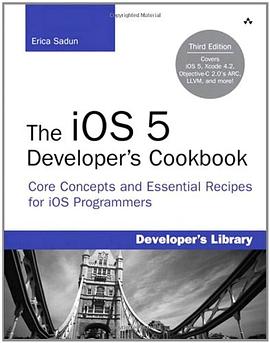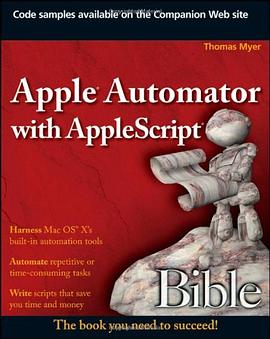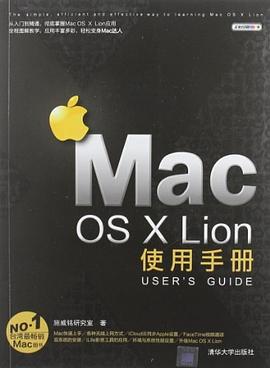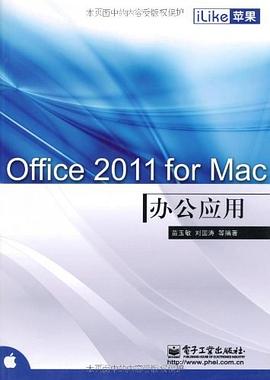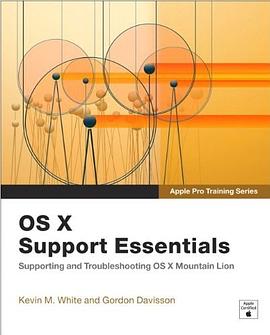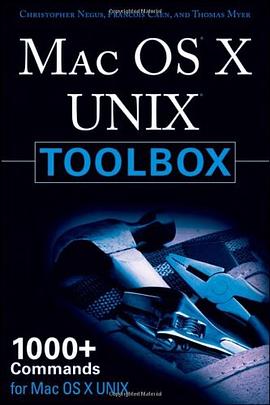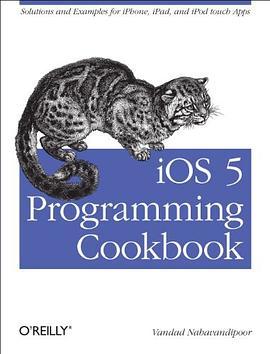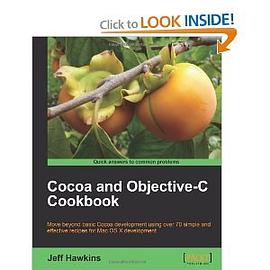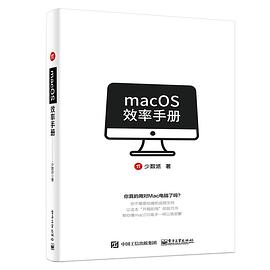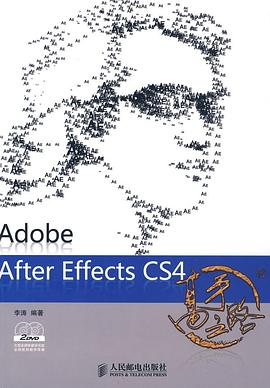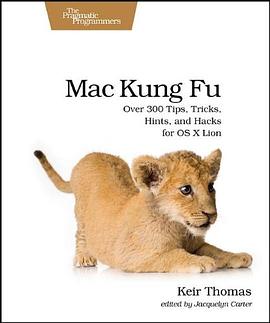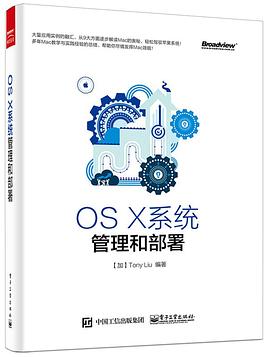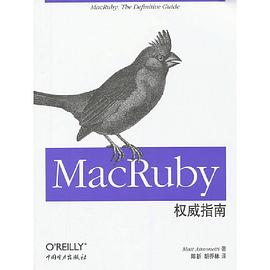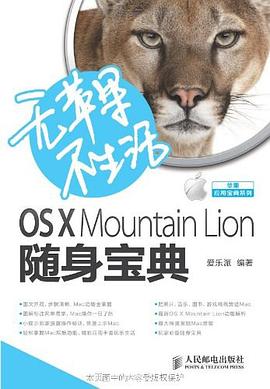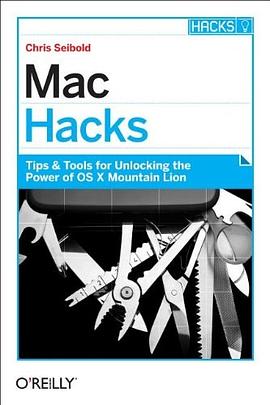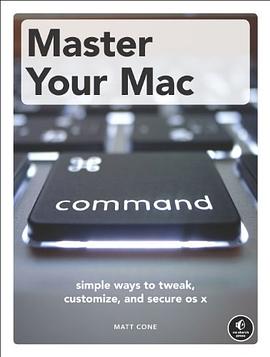

具體描述
Mac OS X is more than just a pretty face. Sure, the basics are easy, but beneath that gorgeous surface lie lots of powerful features that aren't always obvious. Master Your Mac will show you how to quickly and easily tweak, customize, and control your Mac. Productivity and shortcut tips will show you how to change hidden defaults, discover faster workarounds, and enable undocumented features. You'll learn how to enable helpful features like custom gestures and shortcuts, repair disk permissions, monitor your system, repair problems with the hard disk, and even create a bootable USB drive for emergencies. With the basics out of the way, you'll learn how to: * Automate day-to-day tasks with macros, triggers, and Automator scripts * Turn your Mac into a file or Web server * Improve your Web experience by creating Safari extensions and using site-specific browsers * Handle massive amounts of email and media * Secure your Mac with firmware passwords, firewalls, FileVault full-disk encryption, and even Tor to help protect your online privacy Mac OS makes things easy. Master Your Mac will show you how to tweak Mac OS to make it your own. Covers OS X Mountain Lion.
著者簡介
Matt Cone, a freelance writer specializing in Apple hardware and software, has been a Mac user for more than 20 years. A former ghostwriter for some of Apple’s most notable instructors, Cone founded Macinstruct.com in 1999, one of the most popular online destinations for OS X tutorials.
圖書目錄
Part 1: Back to Basics
Chapter 1: The Best Shortcuts (and How to Make Your Own)
Chapter 2: Starting Applications Automatically at Login
Chapter 3: Finding Files and Folders Fast
Chapter 4: Organizing Windows
Chapter 5: Cleaning House
Chapter 6: Adjusting Energy and Display Settings
Part 2: Boosting Productivity
Chapter 7: Launching Applications Fast
Chapter 8: Customizing Trackpad and Mouse Gestures
Chapter 9: Connecting Multiple Displays to Your Mac
Chapter 10: Talking to Your Mac
Part 3: Automation
Chapter 11: Automating Tasks with Macros
Chapter 12: Automating Tasks with AppleScript
Chapter 13: Creating a Bluetooth Proximity Monitor
Chapter 14: Automating File and Folder Actions
Chapter 15: Triggering Location-Based Actions
Part 4: Managing Your Life
Chapter 16: Managing Your Email
Chapter 17: Killing Spam
Chapter 18: Creating Quick and Easy Alerts
Chapter 19: Managing Your Music
Part 5: Internet and Networks
Chapter 20: Creating Your Own Safari Extension
Chapter 21: Turning Websites into Applications
Chapter 22: Storing Files in the Cloud
Chapter 23: Accessing Your Mac Remotely
Chapter 24: Turning Your Mac into a Web and FTP Server
Chapter 25: Wirelessly Sharing a Printer and Hard Drive
Chapter 26: Synchronizing Files Between Computers
Part 6: Serious Security
Chapter 27: Creating Strong Passwords and Storing Them Securely
Chapter 28: Enabling Firmware Password Protection
Chapter 29: Encrypting Your Mac’s Internet Connection
Chapter 30: Enabling Firewalls
Chapter 31: Preserving Your Anonymity Online
Chapter 32: Encrypting Your Hard Disks and Backups
Part 7: Monitoring, Troubleshooting, and Maintenance
Chapter 33: System and Process Monitoring
Chapter 34: Repairing Disk Permissions
Chapter 35: Verifying and Repairing the Hard Disk
Chapter 36: Making Better File Backups
Chapter 37: Maintaining a MacBook’s Battery
Chapter 38: Creating an Emergency USB Drive
Index
· · · · · · (收起)
讀後感
評分
評分
評分
評分
用戶評價
相關圖書
本站所有內容均為互聯網搜索引擎提供的公開搜索信息,本站不存儲任何數據與內容,任何內容與數據均與本站無關,如有需要請聯繫相關搜索引擎包括但不限於百度,google,bing,sogou 等
© 2025 book.quotespace.org All Rights Reserved. 小美書屋 版权所有