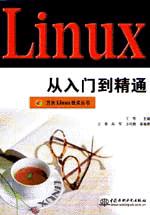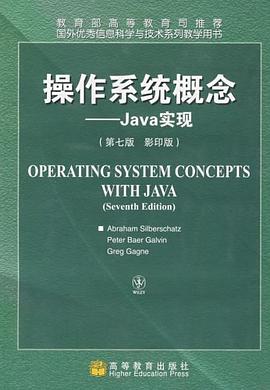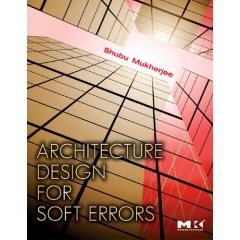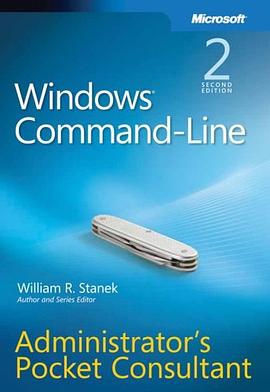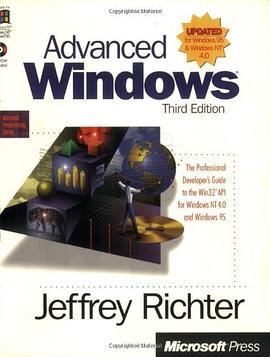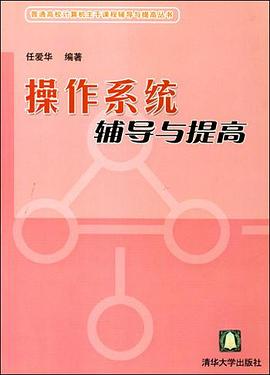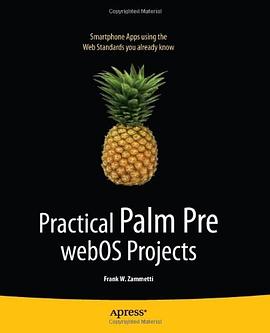Introduction to Linux (Third Edition) pdf epub mobi txt 電子書 下載2025
- Linux
- 計算機
- OS
- 專業書
- software_engineering
- in_English
- basic
- Programming
- Linux
- 操作係統
- Unix
- 命令行
- 係統管理
- 網絡
- 安全
- 編程
- 開源
- 技術

具體描述
Whether you're just starting out with Linux or looking to hone your existing skills, this book will provide you with the knowledge you need. For new users, it is an exploration tour and getting started guide, with exercises at the end of each chapter. Advanced trainees can consider it a desktop reference, a collection of the base knowledge needed to tackle system and network administration.
To help you work more effectively with Linux, this book contains hundreds of real life examples derived from the author's experience as a Linux system and network administrator, trainer and consultant. These examples will help you to get a better understanding of the Linux system and feel encouraged to try out things on your own.
著者簡介
Linux advocate of the first hour, Machtelt Garrels has made many contributions to the Open Source community and has been working for over fifteen years on the wider acceptance of Linux and other Open Source products. At the Linux Documentation Project she initially found a fertile ground for making her work read throughout the world. She writes whenever she has the time, closing gaps in existing documentation and taking the opportunity to simplify it when necessary, always keeping in mind that practice is the only way to learn.
圖書目錄
1. Why this guide?
2. Who should read this book?
3. New versions and availability
4. Revision History
5. Contributions
6. Feedback
7. Copyright information
8. What do you need?
9. Conventions used in this document
10. Organization of this document
1. What is Linux?
1.1. History
1.2. The user interface
1.3. Does Linux have a future?
1.4. Properties of Linux
1.5. Linux Flavors
1.6. Summary
1.7. Exercises
2. Quickstart
2.1. Logging in, activating the user interface and logging out
2.2. Absolute basics
2.3. Getting help
2.4. Summary
2.5. Exercises
3. About files and the file system
3.1. General overview of the Linux file system
3.2. Orientation in the file system
3.3. Manipulating files
3.4. File security
3.5. Summary
3.6. Exercises
4. Processes
4.1. Processes inside out
4.2. Boot process, Init and shutdown
4.3. Managing processes
4.4. Scheduling processes
4.5. Summary
4.6. Exercises
5. I/O redirection
5.1. Simple redirections
5.2. Advanced redirection features
5.3. Filters
5.4. Summary
5.5. Exercises
6. Text editors
6.1. Text editors
6.2. Using the Vim editor
6.3. Linux in the office
6.4. Summary
6.5. Exercises
7. Home sweet /home
7.1. General good housekeeping
7.2. Your text environment
7.3. The graphical environment
7.4. Region specific settings
7.5. Installing new software
7.6. Summary
7.7. Exercises
8. Printers and printing
8.1. Printing files
8.2. The server side
8.3. Print problems
8.4. Summary
8.5. Exercises
9. Fundamental Backup Techniques
9.1. Introduction
9.2. Moving your data to a backup device
9.3. Using rsync
9.4. Encryption
9.5. Summary
9.6. Exercises
10. Networking
10.1. Networking Overview
10.2. Network configuration and information
10.3. Internet/Intranet applications
10.4. Remote execution of applications
10.5. Security
10.6. Summary
10.7. Exercises
11. Sound and Video
11.1. Audio Basics
11.2. Sound and video playing
11.3. Video playing, streams and television watching
11.4. Internet Telephony
11.5. Summary
11.6. Exercises
A. Where to go from here?
A.1. Useful Books
A.2. Useful sites
B. DOS versus Linux commands
C. Shell Features
C.1. Common features
C.2. Differing features
Glossary
Index
List of Tables
1. Typographic and usage conventions
2-1. Quickstart commands
2-2. Key combinations in Bash
2-3. New commands in chapter 2: Basics
3-1. File types in a long list
3-2. Subdirectories of the root directory
3-3. Most common configuration files
3-4. Common devices
3-5. Color-ls default color scheme
3-6. Default suffix scheme for ls
3-7. Access mode codes
3-8. User group codes
3-9. File protection with chmod
3-10. New commands in chapter 3: Files and the file system
3-11. File permissions
4-1. Controlling processes
4-2. Common signals
4-3. New commands in chapter 4: Processes
5-1. New commands in chapter 5: I/O redirection
7-1. Common environment variables
7-2. New commands in chapter 7: Making yourself at home
8-1. New commands in chapter 8: Printing
9-1. New commands in chapter 9: Backup
10-1. The simplified OSI Model
10-2. New commands in chapter 10: Networking
11-1. New commands in chapter 11: Audio
B-1. Overview of DOS/Linux commands
C-1. Common Shell Features
C-2. Differing Shell Features
List of Figures
1. Introduction to Linux front cover
1-1. OpenOffice MS-compatible Spreadsheet
2-1. Terminal window
2-2. Konqueror as help browser
3-1. Linux file system layout
3-2. Hard and soft link mechanism
4-1. Fork-and-exec mechanism
4-2. Can't you go faster?
4-3. Gnome System Monitor
8-1. Printer Status through web interface
9-1. Floppy formatter
10-1. Evolution mail and news reader
10-2. X-Chat
10-3. SSH X11 forwarding
11-1. XMMS mp3 player
· · · · · · (收起)
讀後感
評分
評分
評分
評分
用戶評價
About basics of Linux
评分About basics of Linux
评分About basics of Linux
评分About basics of Linux
评分About basics of Linux
相關圖書
本站所有內容均為互聯網搜索引擎提供的公開搜索信息,本站不存儲任何數據與內容,任何內容與數據均與本站無關,如有需要請聯繫相關搜索引擎包括但不限於百度,google,bing,sogou 等
© 2025 book.quotespace.org All Rights Reserved. 小美書屋 版权所有