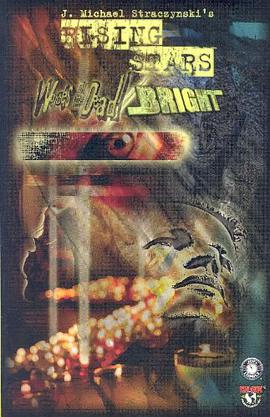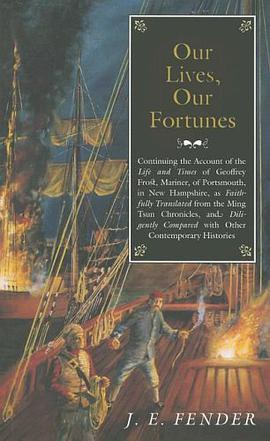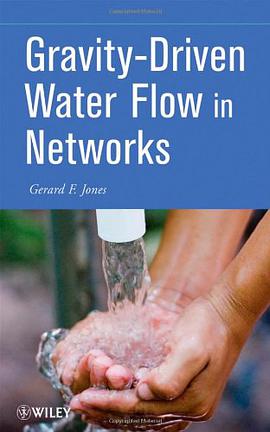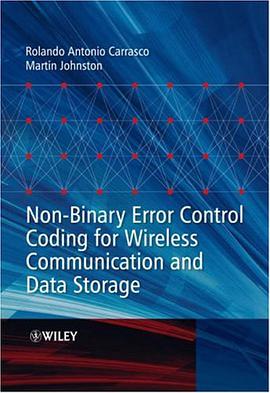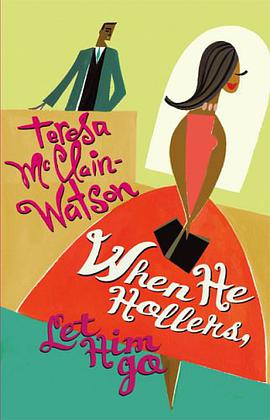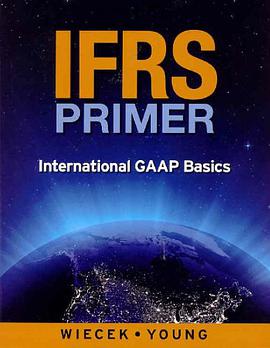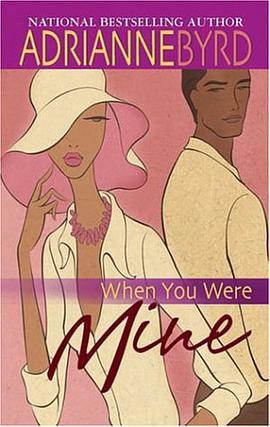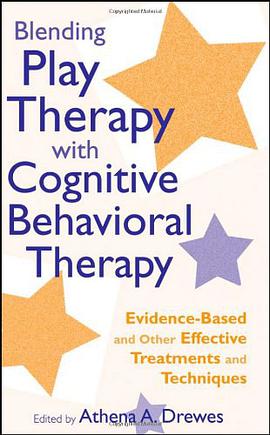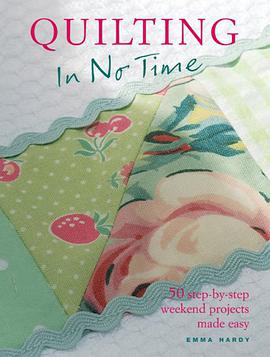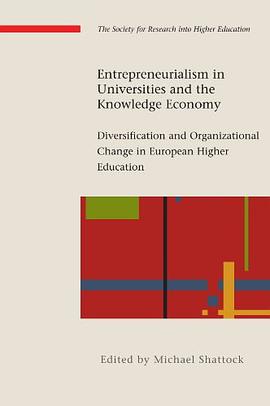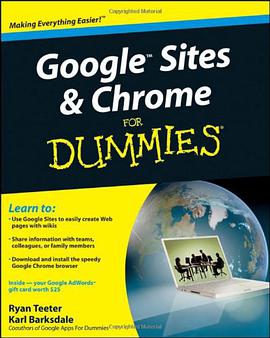

具體描述
Curious about Google Sites and how team collaboration Web sites can help you share documents online from various locations? Curious about Google's new Chrome browser? "Google Sites and Chrome For Dummies" has what you want to know Today, Google is so much more than another word for "search." "Google Sites and Chrome For Dummies" shows you how to create great collaborative Web sites with Google Sites and surf the Web with the super-fast Google Chrome browser. Find out how they work with other Google Apps, too. You'll learn to: Take advantage of free hosting, free tools, and a simple, straightforward interface with Google Sites Set up a Google account or Google Apps account Create wiki sites that let coworkers collaborate on projects or keep family members up to date Use Google gadgets to keep track of projects, manage calendars and documents, or display photos Integrate documents, spreadsheets, presentations, and other Google Apps into your site Work with Contact List, Google Talk, and Google Chat, and handle e-mail with Gmail Download and install the speedy Google Chrome browser Install browser plug-ins, enable offline access to Google Docs, and manage misbehaving tabs You'll even find instructions and examples to help you plan sites for personal and business use, plus a sample college course site. With advice from "Google Sites and Chrome For Dummies, " you can make collaboration easy and have the high-speed Web at your fingertips.
著者簡介
圖書目錄
讀後感
評分
評分
評分
評分
用戶評價
相關圖書
本站所有內容均為互聯網搜索引擎提供的公開搜索信息,本站不存儲任何數據與內容,任何內容與數據均與本站無關,如有需要請聯繫相關搜索引擎包括但不限於百度,google,bing,sogou 等
© 2025 book.quotespace.org All Rights Reserved. 小美書屋 版权所有