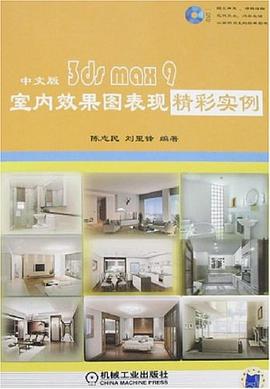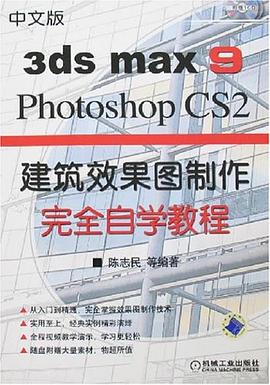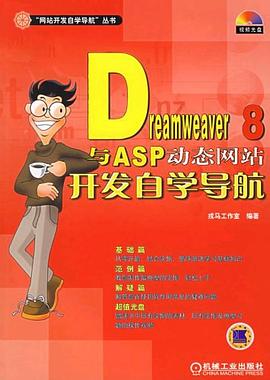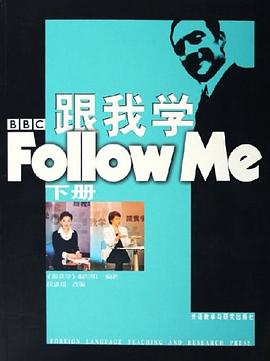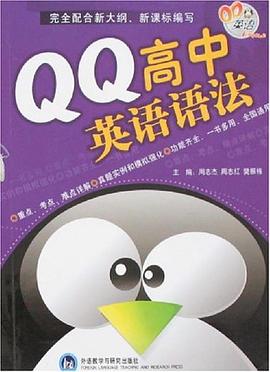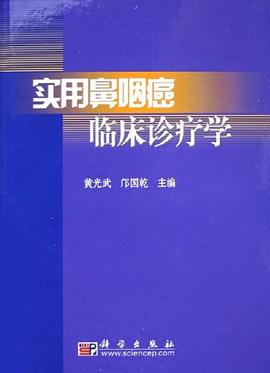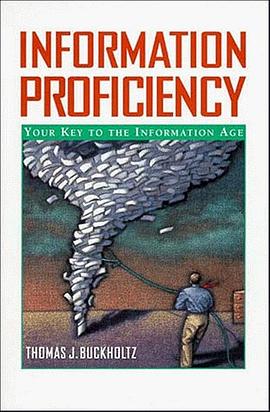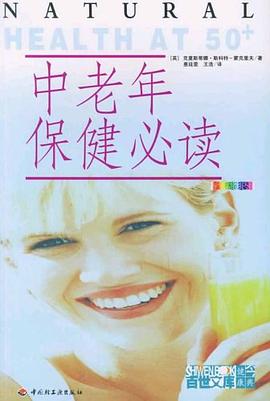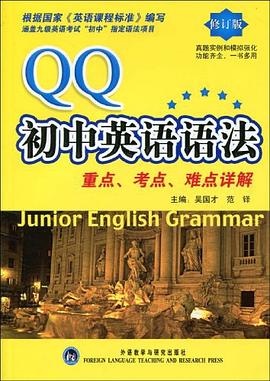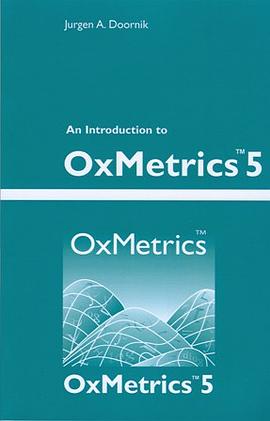

具體描述
OxMetrics™ is an interactive graphics-oriented program, which acts as “front-end” to a series of integrated software modules: PcGive, Ox, STAMP, G@RCH and X12Arima. OxMetrics provides a complete separation of the front-end (for data manipulation and visualisation) and the econometric and statistical modules, while maintaining a reliable communication channel, and giving a closely integrated appearance from the user perspective.
OxMetrics displays reports and graphics, which can be manipulated on screen, offers a calculator and algebraic language for transforming data, and enables the user to open multiple databases. A batch language allows for automation of many of these tasks. OxMetrics reduces the learning curve for econometric and statistical packages by providing a common front-end which is easy to use. Users with the necessary programming skills can write programs in suitable languages (including Ox) which can communicate with OxMetrics.
著者簡介
圖書目錄
1. Introduction
1.1 What is new?
1.1.1 What was new in OxMetrics 4?
1.1.2 For GiveWin 2 users
1.3 Help
1.4 Modular structure
1.5 Installation and Upgrades
1.6 Registration
1.7 Data samples
1.8 Data storage
1.9 Results storage
1.10 Filenames and their extensions
1.11 OxMetrics languages
1.12 Citation
1.13 Contact informaiton and World Wide Web
1.14 Documentation conventions
2. Getting Started
2.1 Starting OxMetrics
2.2 Registering OxMetrics
2.3 Loading and viewing the tutorial data set
2.4 OxMetrics graphics
2.5 Calculator
2.6 Algebra
2.7 The workspace
3. OxMetrics Modules
3.1 OxMetrics Modules
3.2 Financial data
3.3 Weekly and daily data
3.4 PcGive
Part II: OxMetrics Tutorials
4. Tutorial on Graphics
4.1 Descriptive graphics
4.2 Actual series with optimal transformations
4.3 Multiple series with optional transformations
4.4 Scatter plots
4.5 Distribution
4.6 Time-series: AFC etc
4.7 QQ plots
4.8 Two series by third
4.9 3-dimensional plots
5. Tutorial on Graph Editining
5.1 Multiple graphs
5.2 Graphics paper: areas and coordinates
5.3 Graphics view
5.4 New Data Plot Window
5.5 Copy and paste
5.6 About line colour and style
5.7 Editing graphs: Graphics properties
5.8 Graphics setup
5.9 Adding and removing from a graph
5.10 Drawing
5.11 Adding text and variables
5.12 Legends
5.13 Scaling variables
6. Tutorial on Data Input and Output
6.1 Open Data File and files types
6.2 From paper to OxMetrics
6.3 From OxMetrics to disk
6.4 From disk to OxMetrics
6.5 Adding variables using the clipboard
6.6 Changing the sample period
6.7 Appending data
6.8 Working with daily and weekly data
7. Tutorial on Data Transformaion
7.1 Calculator
7.2 Advanced algebra
Part II: OxMetrics Reference
8. OxMetrics Statistics
8.1 Actual series and scatter plots
8.2 Mean, standard deviation and variance
8.3 Correlogram, ACF
8.4 Partial authocorrelation function(PACF)
8.5 Cross-correlation function
8.6 Periodogram
8.7 Spectral density
8.8 Histogram,estimated density and distribution
8.9 Regression lines and smooths
8.10 QQ plot
8.11 Box plot
8.12 Exponentially-weighted moving average (EWMA)
8.13 Exponentially- weighted moving correlation
9. OxMetrics file formats
9.1 OxMetrics data files
9.2 Spreadsheet files
9.3 Data by observation
9.4 Data with load info
9.5 Gauss data file
9.6 Stata data file
9.7 Results file
9.8 Batch file
9.9 Algebra file
9.10 Ox file
9.11 TSP file
9.12 Matrix file
9.13 OxMetrics graphics file
9.14 PostScript file(.EPS)
9.15 PostScript file(.PS)
9.16 Enchanced meta file
9.17 Windows meta file
10. Algebra Language
10.1 Introduction
10.2 Executing Algebra code
10.3 Syntax of Algebra language
10.4 Algebra Functions
11. Batch Languages
11.1 Introduction
11.2 Excecuting Batch commnads
11.3 Batch files and default folders
11.4 Batch commands summary
11.5 Batch commands
11.6 Example
12. OxMetrics graphics
12.1 Graphic paper
12.2 Creating graphs
12.3 Printing graphs
12.4 Graphics formats
12.5 Saving and loading graphs
12.6 Graphics objects
12.7 Copy and paste
12.8 Graps and sample selection
12.9 Text formatting
13. OxMetrics data management
13.1 Creating data
13.2 Database font
13.3 Databaes description
13.4 Printing data
13.5 Data formats
13.6 Summary Statistics
13.7 Saving data
13.8 Navigation and editing
13.9 Renaming variables
13.10 Deleting variables
13.11 Reordering variables
13.12 Adding variables
13.13 Extending or reducing the sample period
13.14 Copy and paste
13.15 Appending data
13.16 Daily, weekly and timed data
References
Index
· · · · · · (收起)
讀後感
評分
評分
評分
評分
用戶評價
相關圖書
本站所有內容均為互聯網搜索引擎提供的公開搜索信息,本站不存儲任何數據與內容,任何內容與數據均與本站無關,如有需要請聯繫相關搜索引擎包括但不限於百度,google,bing,sogou 等
© 2025 book.quotespace.org All Rights Reserved. 小美書屋 版权所有