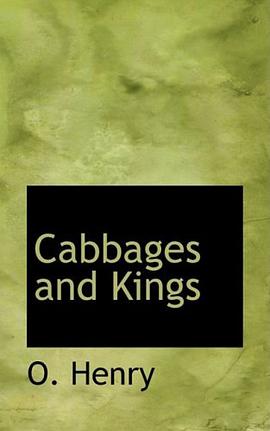具體描述
Written as a self-study workbook, Introduction to 3D Data demystifies the sometimes confusing controls and procedures required for 3D modeling using software packages such as ArcGIS 3D Analyst and Google Earth.
Going beyond the manual that comes with the software, this profusely illustrated guide explains how to use ESRI’s ArcGIS 3D Analyst to model and analyze three-dimensional geographical surfaces, create 3D data, and produce displays ranging from topographically realistic maps to 3D scenes and spherical earth-like views. The engagingly user-friendly instruction:
• Walks you through basic concepts of 3D data, progressing to more advanced techniques such as calculating surface area and volume
• Introduces you to two major software packages: ArcGIS 3D Analyst (including ArcScene and ArcGlobe) and Google Earth
• Reinforces your understanding through in-depth discussions with over thirty hands-on exercises and tutorial datasets on the support website at www.wiley/college/kennedy
• Helps you apply the theory with real-world applications
Whether you’re a student or professional in geology, landscape architecture, transportation system planning, hydrology, or a related field, Introduction to 3D Data will quickly turn you into a power user of 3D GIS.
著者簡介
圖書目錄
Acknowledgments.
CHAPTER 1 Introduction to 3D Data: Modeling with ArcGIS 3D Analyst and Google Earth.
Exercise 1-1: Preview Data in ArcCatalog.
Exercise 1-2: Create a Layer File in ArcCatalog.
CHAPTER 2 3D Display in ArcScene.
Exercise 2-1: Set Background Color and Illumination in ArcScene.
Exercise 2-2: Set Vertical Exaggeration in ArcScene.
Exercise 2-3: Apply a Coordinate System to a Scene.
Exercise 2-4: Set 3D Layer Properties for an Elevation Raster.
Exercise 2-5: Set 3D Layer Properties for a Raster Image.
Exercise 2-6: Set Base Heights for a 2D Vector Layer.
Exercise 2-7: Extrude 2D Vector Features.
Challenge Exercise: View Regional Park Study Data in ArcScene.
CHAPTER 3 3D Navigation and Animation.
Exercise 3-1: Set Targets and Observers.
Exercise 3-2: Animated Rotation and the Viewer Manager.
Exercise 3-3: The Fly Tool.
Exercise 3-4: Create 3D Animated Films.
CHAPTER 4 ArcGlobe.
Exercise 4-1: Understanding ArcGlobe.
Exercise 4-2: Explore ArcGlobe’s Options, Add Data, and Redefine Layer Types.
CHAPTER 5 Google Earth.
Exercise 5-1: Navigating Google Earth’s Interface, and the Planet.
Exercise 5-2: Create a Polygon and Edit Its Properties Through Google Earth’s Form Menus.
Exercise 5-3: Edit the Gardens Polygon Using KML.
CHAPTER 6 Raster Surface Models.
Exercise 6-1: Interpolate a Terrain Surface with Spline.
Exercise 6-2: Interpolate Terrain with Inverse Distance Weighted and Natural Neighbors.
Exercise 6-3: Calculate Hillshade and Aspect.
Exercise 6-4: Calculate Slope.
Exercise 6-5: Calculate Viewshed.
Challenge Exercise: Calculate Viewshed and Slope Levels for Elk Park.
CHAPTER 7 TIN Surface Models.
Exercise 7-1: Create a TIN from Vector Features.
Exercise 7-2: Add Polygon Attribute Values to a TIN.
Exercise 7-3: Change TIN Symbology and Classification.
Challenge Exercise: Create a TIN of Elk Park.
CHAPTER 8 Terrain Surface Models.
Exercise 8-1: Create a Terrain Dataset.
Exercise 8-2: Rasterize a Terrain Dataset and View it in ArcGlobe.
CHAPTER 9 3D Features and More Surface Analysis Techniques.
Exercise 9-1: Convert 2D Features to 3D, and Digitize 3D Features in ArcMap.
Exercise 9-2: Draw a Line of Sight and a Cross-section Profile Graph.
Exercise 9-3: Calculate Surface Area and Volume on a TIN.
Challenge Exercise: Create Multipatch 3D Features.
CHAPTER 10 SKP to Multipatch to KML: Finalize the Elk Park Project.
Exercise 10-1: Convert a SketchUp File to a Multipatch Feature Class.
Exercise 10-2: View the Multipatch Feature Class in ArcGlobe.
Exercise 10-3: Export Layers from ArcMap to KML, and View Them in Google Earth.
About the Tutorial Data.
Index.
· · · · · · (收起)
讀後感
評分
評分
評分
評分
用戶評價
相關圖書
本站所有內容均為互聯網搜索引擎提供的公開搜索信息,本站不存儲任何數據與內容,任何內容與數據均與本站無關,如有需要請聯繫相關搜索引擎包括但不限於百度,google,bing,sogou 等
© 2025 book.quotespace.org All Rights Reserved. 小美書屋 版权所有